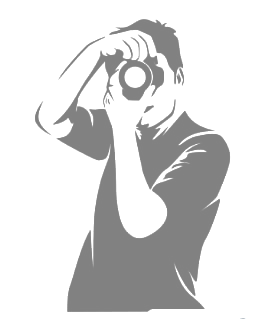если частота будет заметно меньше то вряд ли :)
у меня тоже 8х16 (R7 2700X) если у вас тоже Ryzen X, то он сам себя разгоняет очень эффективно повышая частоту .
общая производительность больше зависит от частоты памяти и от таймингов, во время обработки капча ест памяти не больше 8 гигов, но чем быстрее будет работать память, тем больше она загрузит процессор так как шина работает на той же частоте что и память
и даже если комп на Intel, все равно от частоты зависит производительность
Capture One Pro (5, 6, 7 ,8, 9, 10, 11)
Всего 10654 сообщ.
|
Показаны 8521 - 8540
Re[Сергей Фото]:
Capture One 12.0.4
Очередное обновление
Capture One 12.0.4
4 июня 2019
Добавлена поддержка камер:
Canon EOS RP
Canon G1X Mark III
Canon G9X Mark II
Fujifilm GFX 100
Panasonic Lumix DC-ZS80 (DC-TZ97, DC-TZ96, DC-TZ95)
Panasonic Lumix DC-FZ1000M2
Добавлена поддержка объективов:
Canon RF 35mm f/1.8 MACRO
FUJINON XC15-45mm F3.5-5.6 OIS PZ
FUJINON XC50-230mm F4.5-6.7 OIS II
FUJINON XF80mm F2.8 R LM OIS WR Macro
FUJINON XF200mm F2 R LM OIS WR
FUJINON XF8-16mm F2.8 R LM WR
FUJINON XF10-24mm F4 R OIS
FUJINON XF18-135mm F3.5-5.6 R LM OIS WR
FUJINON XF55-200mm F3.5-4.8 R LM OIS
Sony FE 135mm F1.8 GSM
Tokina AT-X 16-28 f/2.8 PRO FX (Canon)
12.0.4 Bug Fixes Win
•Fixed an issue where JXR files would sometimes fail to render previews
•Fixed an issue where Canon 6D MkII multi-shot images would render magenta
•Fixed an issue where Canon 5D MkIII and Fujifilm X-T2 images might show artifacts
•Fixed an issue where batch processing PSD files might not include all files
•Fixed an issue where some metadata from .CR3 files was missing
12.0.4 Bug Fixes Mac:
• Fixed an issue where the cursor would be offset when using the Color Editor or Color Balance
• Fixed an issue where Capture One would sometimes crash with restricted user permissions
• Fixed an issue where JXR files would sometimes fail to render previews
• Fixed an issue where Canon 6D MkII multi-shot images would render magenta
• Fixed an issue where Canon 5D MkIII and Fujifilm X-T2 images might show artifacts
• Fixed an issue where the import counter would freeze at ‘1’
• Fixed an issue where some metadata from .CR3 files was missing
Качать тут: https://www.captureone.com/en/download
Capture One 12.0.4
4 июня 2019
Добавлена поддержка камер:
Canon EOS RP
Canon G1X Mark III
Canon G9X Mark II
Fujifilm GFX 100
Panasonic Lumix DC-ZS80 (DC-TZ97, DC-TZ96, DC-TZ95)
Panasonic Lumix DC-FZ1000M2
Добавлена поддержка объективов:
Canon RF 35mm f/1.8 MACRO
FUJINON XC15-45mm F3.5-5.6 OIS PZ
FUJINON XC50-230mm F4.5-6.7 OIS II
FUJINON XF80mm F2.8 R LM OIS WR Macro
FUJINON XF200mm F2 R LM OIS WR
FUJINON XF8-16mm F2.8 R LM WR
FUJINON XF10-24mm F4 R OIS
FUJINON XF18-135mm F3.5-5.6 R LM OIS WR
FUJINON XF55-200mm F3.5-4.8 R LM OIS
Sony FE 135mm F1.8 GSM
Tokina AT-X 16-28 f/2.8 PRO FX (Canon)
12.0.4 Bug Fixes Win
•Fixed an issue where JXR files would sometimes fail to render previews
•Fixed an issue where Canon 6D MkII multi-shot images would render magenta
•Fixed an issue where Canon 5D MkIII and Fujifilm X-T2 images might show artifacts
•Fixed an issue where batch processing PSD files might not include all files
•Fixed an issue where some metadata from .CR3 files was missing
12.0.4 Bug Fixes Mac:
• Fixed an issue where the cursor would be offset when using the Color Editor or Color Balance
• Fixed an issue where Capture One would sometimes crash with restricted user permissions
• Fixed an issue where JXR files would sometimes fail to render previews
• Fixed an issue where Canon 6D MkII multi-shot images would render magenta
• Fixed an issue where Canon 5D MkIII and Fujifilm X-T2 images might show artifacts
• Fixed an issue where the import counter would freeze at ‘1’
• Fixed an issue where some metadata from .CR3 files was missing
Качать тут: https://www.captureone.com/en/download
Вышла Capture One 12.1
Вышла Capture One 12.1
Capture One 12.1 и Capture One Studio (Enterprise)
Capture One 12.1
Скачать можно тут: https://www.captureone.com/en/download
Большое обновление с поддержкой нового функционала для Capture One и Capture One Studio (Enterprise)
Новые функции:
New Grids Tool
Improved X-Trans rendering (Pro, Pro Fujifilm, Express Fujifilm)
Improved Fujifilm tethering (Pro, Pro Fujifilm)
Extended AppleScript functionality (Some functionality exclusively featured in Capture One Studio)
Improved Overlay controls
Новые эксклюзивные функции Capture One Studio:
Barcode Scanner Tool
Next Capture Backup
Next Capture Metadata
Next Capture Keywords
New Guides Tool
New Grids Tool
Improved Overlay functionality
Tool Locks
Dedicated Capture One Studio Workspaces
Про новый функционал подробнее читайте в Release Notes (ссылка на PDF файл ).
Поддержка камер:
Leica D-LUX 7
Leica C-LUX
Nikon COOLPIX P1000
Panasonic LX100 Mark II
Поддержка объективов:
CANON RF 28-70mm F2 L USM
FUJINON XF23mm F1.4 R
NIKKOR Z 35mm f/1.8 S*
NIKKOR Z 50mm f/1.8 S*
NIKKOR Z 14-30mm f/4 S*
NIKKOR Z 24-70mm f/4 S*
NIKKOR Z 24-70mm f/2.8 S*
*Lens profile is embedded in the RAW file and will show as ‘Manufacturer Profile’
12.1 Bug Fixes Win
•Fixed an issue where lens names were sometimes not correctly displayed in the metadata tab
•Fixed an issue where the viewer could show more images than the user had selected
•Fixed an issue where changing the unit of output resolution could result in an incorrect scaling
•Fixed an issue where the Camera Settings window would sometimes be cropped
•Fixed an issue where the Focus Meter cursor tool would be too small
•Fixed an issue where Next Capture Metadata would work incorrectly with XMP set to Full Sync
•Fixed an issue where dragging a folder into a Catalog might cause Windows Explorer to freeze
•Fixed an issue where the selected variant would not be remembered after restarting Capture One
•Fixed an issue where time left in the progress bar of building OpenCL kernels was unrealistic
•Fixed an issue where the Loupe Tool would show the wrong image when used on the edge of an image
•Fixed an issue where moving Process Recipes to different computers could lose some of the information
•Fixed an issue where it would be impossible to delete empty keywords
•Fixed an issue where Export Originals and Export Variants would show the same dialog for collections
•Fixed an issue where GPS data would not be included in exported images in certain scenarios
•Fixed an issue where some adjustments from a Lightroom Catalog would not be imported correctly
•Fixed an issue where metadata fields would sometimes not expand correctly
•Fixed an issue where deleting a folder from Catalog Folders could cause a failed verification of the Catalog
•Fixed an issue where the token ‘Destination Folder Name’ would use an incorrect destination
•Fixed an issue where copying specific adjustments from primary or last image did not work correctly
•Fixed an issue where a slideshow would start on the wrong monitor when using two monitors
•Fixed an issue where keywords with many hierarchies might result in a crash
•Fixed an issue where resetting individual curve channels did not work
•Fixed an issue where filters would not update correctly when using XMP Full Sync
•Fixed an issue where changing the workspace would maximize the Capture One window
•Fixed an issue where star ratings would sometimes not be updated correctly
•Fixed an issue where selecting and deselecting a compare variant would not update the selection
•Fixed an issue where the highlight picker in Levels provided inconsistent results
•Fixed an issue where the arrow keys would not work in a slideshow
•Fixed an issue where the image counter would sometimes be incorrect
•Fixed an issue where files without a creation date would automatically get an incorrect date assigned
•Fixed a color issue with CMYK profiles
12.1 Bug Fixes Mac
•Fixed a performance issue with metadata synchronization in Catalogs
•Fixed an issue where browser mode was not included in custom workspaces
•Fixed a color issue with CMYK profiles
•Fixed an issue where it would be impossible to drag guides out of the image in Live-View
•Fixed an issue where Capture One might hang when batch promoting variants
•Fixed an issue where images could be marked as ‘Adjusted’ even with no adjustments applied
•Fixed a performance issue when using Overlays in Live-View
•Fixed an issue where guides would disappear when changing keystone or rotation
•Fixed an issue where there could be a delay in showing the correct content of Session Folders
•Fixed an issue where the Live-View resolution would not follow the size of the window
•Fixed an issue where exported PNG files would always be assigned sRGB color space
•Fixed an issue where watermarks and overlays would be incorrectly placed when using ‘Ignore Crop’
•Fixed an issue where the selected thumbnails would not show correctly in the viewer
•Fixed an issue where offline images would not update their thumbnails when adjusted
•Fixed an issue where AppleScript cropping could be off with one pixel
•Fixed a performance issue when auto-adjusting multiple images
•Fixed an issue where the Library would highlight a wrong collection after adding a Favorite
•Fixed an issue with Overlay scaling in Live-View
•Fixed an issue where previewing Styles would mark currently applied Style as ‘partly overridden’
•Fixed an issue where ‘Ignore Crop’ in ‘Edit With’ would include the crop anyway
•Fixed an issue that could cause Capture One to crash when connecting an IQ4 via WiFi
•Fixed an issue where the order of Process Recipes would sometimes not stick
•Fixed an issue where adding folder on network drives would freeze the Library Tool
•Fixed an issue where double clicking input fields would not highlight the content of the field
•Fixed an issue where connected cameras could not be detached from within Capture One
•Fixed an issue where ‘Scaling Unit’ property could not be set in a Process Recipe using AppleScript
•Fixed an issue where the scripts menu did not support Javascript
•Fixed an issue where locating a folder could result in a crash
•Fixed an issue where importing a Session could result in a crash
•Fixed an issue where the user had to select a token for its dropdown menu to work
•Fixed an issue where the Camera Tool would not work correctly with multiple Sessions open
•Fixed an issue where the keyboard shortcut for switching between tool tabs would not work
•Fixed an issue where CAPS Lock and Mask shortcuts did not work correctly
•Fixed an issue where some keywords might not appear in the Keyword Library Tool
•Fixed an issue where auto-masking could result in masks going missing
•Fixed an issue where the sample name in Output Naming did not update correctly
•Fixed an issue where images with underscores included in the name would show inconsistently in searches
•Fixed an issue where the Process Recipe tool would look incorrect when dragged out as a floating tool
Скачать можно тут: https://www.captureone.com/en/download
Большое обновление с поддержкой нового функционала для Capture One и Capture One Studio (Enterprise)
Новые функции:
New Grids Tool
Improved X-Trans rendering (Pro, Pro Fujifilm, Express Fujifilm)
Improved Fujifilm tethering (Pro, Pro Fujifilm)
Extended AppleScript functionality (Some functionality exclusively featured in Capture One Studio)
Improved Overlay controls
Новые эксклюзивные функции Capture One Studio:
Barcode Scanner Tool
Next Capture Backup
Next Capture Metadata
Next Capture Keywords
New Guides Tool
New Grids Tool
Improved Overlay functionality
Tool Locks
Dedicated Capture One Studio Workspaces
Про новый функционал подробнее читайте в Release Notes (ссылка на PDF файл ).
Поддержка камер:
Leica D-LUX 7
Leica C-LUX
Nikon COOLPIX P1000
Panasonic LX100 Mark II
Поддержка объективов:
CANON RF 28-70mm F2 L USM
FUJINON XF23mm F1.4 R
NIKKOR Z 35mm f/1.8 S*
NIKKOR Z 50mm f/1.8 S*
NIKKOR Z 14-30mm f/4 S*
NIKKOR Z 24-70mm f/4 S*
NIKKOR Z 24-70mm f/2.8 S*
*Lens profile is embedded in the RAW file and will show as ‘Manufacturer Profile’
12.1 Bug Fixes Win
•Fixed an issue where lens names were sometimes not correctly displayed in the metadata tab
•Fixed an issue where the viewer could show more images than the user had selected
•Fixed an issue where changing the unit of output resolution could result in an incorrect scaling
•Fixed an issue where the Camera Settings window would sometimes be cropped
•Fixed an issue where the Focus Meter cursor tool would be too small
•Fixed an issue where Next Capture Metadata would work incorrectly with XMP set to Full Sync
•Fixed an issue where dragging a folder into a Catalog might cause Windows Explorer to freeze
•Fixed an issue where the selected variant would not be remembered after restarting Capture One
•Fixed an issue where time left in the progress bar of building OpenCL kernels was unrealistic
•Fixed an issue where the Loupe Tool would show the wrong image when used on the edge of an image
•Fixed an issue where moving Process Recipes to different computers could lose some of the information
•Fixed an issue where it would be impossible to delete empty keywords
•Fixed an issue where Export Originals and Export Variants would show the same dialog for collections
•Fixed an issue where GPS data would not be included in exported images in certain scenarios
•Fixed an issue where some adjustments from a Lightroom Catalog would not be imported correctly
•Fixed an issue where metadata fields would sometimes not expand correctly
•Fixed an issue where deleting a folder from Catalog Folders could cause a failed verification of the Catalog
•Fixed an issue where the token ‘Destination Folder Name’ would use an incorrect destination
•Fixed an issue where copying specific adjustments from primary or last image did not work correctly
•Fixed an issue where a slideshow would start on the wrong monitor when using two monitors
•Fixed an issue where keywords with many hierarchies might result in a crash
•Fixed an issue where resetting individual curve channels did not work
•Fixed an issue where filters would not update correctly when using XMP Full Sync
•Fixed an issue where changing the workspace would maximize the Capture One window
•Fixed an issue where star ratings would sometimes not be updated correctly
•Fixed an issue where selecting and deselecting a compare variant would not update the selection
•Fixed an issue where the highlight picker in Levels provided inconsistent results
•Fixed an issue where the arrow keys would not work in a slideshow
•Fixed an issue where the image counter would sometimes be incorrect
•Fixed an issue where files without a creation date would automatically get an incorrect date assigned
•Fixed a color issue with CMYK profiles
12.1 Bug Fixes Mac
•Fixed a performance issue with metadata synchronization in Catalogs
•Fixed an issue where browser mode was not included in custom workspaces
•Fixed a color issue with CMYK profiles
•Fixed an issue where it would be impossible to drag guides out of the image in Live-View
•Fixed an issue where Capture One might hang when batch promoting variants
•Fixed an issue where images could be marked as ‘Adjusted’ even with no adjustments applied
•Fixed a performance issue when using Overlays in Live-View
•Fixed an issue where guides would disappear when changing keystone or rotation
•Fixed an issue where there could be a delay in showing the correct content of Session Folders
•Fixed an issue where the Live-View resolution would not follow the size of the window
•Fixed an issue where exported PNG files would always be assigned sRGB color space
•Fixed an issue where watermarks and overlays would be incorrectly placed when using ‘Ignore Crop’
•Fixed an issue where the selected thumbnails would not show correctly in the viewer
•Fixed an issue where offline images would not update their thumbnails when adjusted
•Fixed an issue where AppleScript cropping could be off with one pixel
•Fixed a performance issue when auto-adjusting multiple images
•Fixed an issue where the Library would highlight a wrong collection after adding a Favorite
•Fixed an issue with Overlay scaling in Live-View
•Fixed an issue where previewing Styles would mark currently applied Style as ‘partly overridden’
•Fixed an issue where ‘Ignore Crop’ in ‘Edit With’ would include the crop anyway
•Fixed an issue that could cause Capture One to crash when connecting an IQ4 via WiFi
•Fixed an issue where the order of Process Recipes would sometimes not stick
•Fixed an issue where adding folder on network drives would freeze the Library Tool
•Fixed an issue where double clicking input fields would not highlight the content of the field
•Fixed an issue where connected cameras could not be detached from within Capture One
•Fixed an issue where ‘Scaling Unit’ property could not be set in a Process Recipe using AppleScript
•Fixed an issue where the scripts menu did not support Javascript
•Fixed an issue where locating a folder could result in a crash
•Fixed an issue where importing a Session could result in a crash
•Fixed an issue where the user had to select a token for its dropdown menu to work
•Fixed an issue where the Camera Tool would not work correctly with multiple Sessions open
•Fixed an issue where the keyboard shortcut for switching between tool tabs would not work
•Fixed an issue where CAPS Lock and Mask shortcuts did not work correctly
•Fixed an issue where some keywords might not appear in the Keyword Library Tool
•Fixed an issue where auto-masking could result in masks going missing
•Fixed an issue where the sample name in Output Naming did not update correctly
•Fixed an issue where images with underscores included in the name would show inconsistently in searches
•Fixed an issue where the Process Recipe tool would look incorrect when dragged out as a floating tool
Capture One 12.1
Краткий обзор обновления Capture One 12.1 на русском
ссылка: https://captureoneblog.ru/obzor-capture-one-12-1/
ссылка: https://captureoneblog.ru/obzor-capture-one-12-1/
Re[Rafael Fomenko]:
После обновления до последней версии увеличилось время конвертации RAW>JPEG.
Процессор, имеющий 14 ядер по 3,1 ГГц каждое, будучи загруженным в среднем на 75%, потратил на переваривание в жпег 63 тридцатимегапиксельных равов 4 минуты 23 секунды. Более чем 4 секунды на рав. Hardware acceleration в настройках отключено.
Никто не заметил такого же явления у себя?
Процессор, имеющий 14 ядер по 3,1 ГГц каждое, будучи загруженным в среднем на 75%, потратил на переваривание в жпег 63 тридцатимегапиксельных равов 4 минуты 23 секунды. Более чем 4 секунды на рав. Hardware acceleration в настройках отключено.
Никто не заметил такого же явления у себя?
Re[Rafael Fomenko]:
:D
Re[AnPet]:
Красяво!
Re[tokmak]:
от: tokmak
Красяво!
Re[Балбес]:
Hardware Acceleration откючать-то зачем?
Re[Vadymt]:
от:Vadymt
Такая ситуация.У меня мак 2013 на капитане (не ретина). 12 капча не поддерживается этой операционкой. Последняя Моджавэ по слухам некорректно работает на тех маках. Сиерры не хочу. Кто сталкивался? Есть смысл гнаться за 12 капчей?Подробнее
так вы сами определитесь по функционалу, надо оно вам это или нет , если с новых камер не проявляете и не нужны последние фичи, то можно и обойтись наверно
Re[Rafael Fomenko]:
мне вот профили для Canon R и RP не очень понравились
даже ACR правильнее проявляет
что то как то подзабили они на профили совсем :)
даже ACR правильнее проявляет
что то как то подзабили они на профили совсем :)
Re[iTuner]:
от: iTuner
мне вот профили для Canon R и RP не очень понравились
даже ACR правильнее проявляет
что то как то подзабили они на профили совсем :)
В версии Enterprise для Никона и Кенона пишут что есть профиля как бы без пред'искажений, типа натуральных
Re[Alekzandr]:
от: Alekzandr
В версии Enterprise для Никона и Кенона пишут что есть профиля как бы без пред'искажений, типа натуральных
Студийную не продают всем желающим даже если не жалко переплачивать за доп функции и поддержку.
И какой смысл тогда продавать всем остальным кривое, все равно ж не купить правильное даже дороже? :)
и потом если б профили были какие то специальные/волшебные , их бы вытащили давно :)
другое дело, что для пользователей студийной версии могут наверно сделать кастомный профиль под конкретную камеру , но это только мое предположение
Re[iTuner]:
от: iTuner
мне вот профили для Canon R и RP не очень понравились
даже ACR правильнее проявляет
что то как то подзабили они на профили совсем :)
Да там наверно все такие.
Я под olympus EM1.2 использую профиль olympus E420
Re[Павел И.]:
у меня с прошлыми камерами как то лучше было, начал примеряться к новым, что то как то в оттенках расползаются сильнее, особенно RP
Re[iTuner]:
Вы тоже пощупайте профили от других камер, может что подберете.
Олимпусовский например совсем кривой
Олимпусовский например совсем кривой
Re[Павел И.]:
от: Павел И.
Вы тоже пощупайте профили от других камер, может что подберете.
Олимпусовский например совсем кривой
когда-то давно думал также, взрослые дядьки смеялись... сейчас понимаю почему.. глупо думать что вы умней авторов ц1... работайте с родными профилями, они достаточны для проявки.. дальше можно править по вкусу если он есть и вы умеете.. если нет, нарабатывайте опыт. ставить профили от других камер нет смысла, получите изначально кривой цвет который исправить будет ещё сложнее..
Re[Aleksey_M]:
от:Aleksey_M
когда-то давно думал также, взрослые дядьки смеялись... сейчас понимаю почему.. глупо думать что вы умней авторов ц1... работайте с родными профилями, они достаточны для проявки.. дальше можно править по вкусу если он есть и вы умеете.. если нет, нарабатывайте опыт. ставить профили от других камер нет смысла, получите изначально кривой цвет который исправить будет ещё сложнее..Подробнее
Позанудствую. Не в смысле спора а по поводу.
Если абстрагироваться от понятий родной-неродной, то остается в основном математика. Упрощенно тогда можно сказать что выходной цвет конвертации есть произведение матрицы входных данных с камеры на матрицу профиля. И вполне вероятно что найдется профиль, который будет давать цвет конвертации ближе к желаемому, чем "родной". В общем то и находятся.
На практике же используются другие профиля по многим причинам. Лучшая проработка деталей в светах, смещение плотных цветов по тону, тени в плюс-минус, изменение контрастности на разных участках тоновой кривой, смещение насыщенности, лучшая адаптация к условиям освещения. Посмотрите сколько профилей кладут фейзвановцы к своим камерам - практически для каждого условия освещения свой профиль.
И пусть дядьки смеются, но я тоже пользуюсь периодически другими профилями, например линейными фейзвановскими из серии Flat Art Reproduction